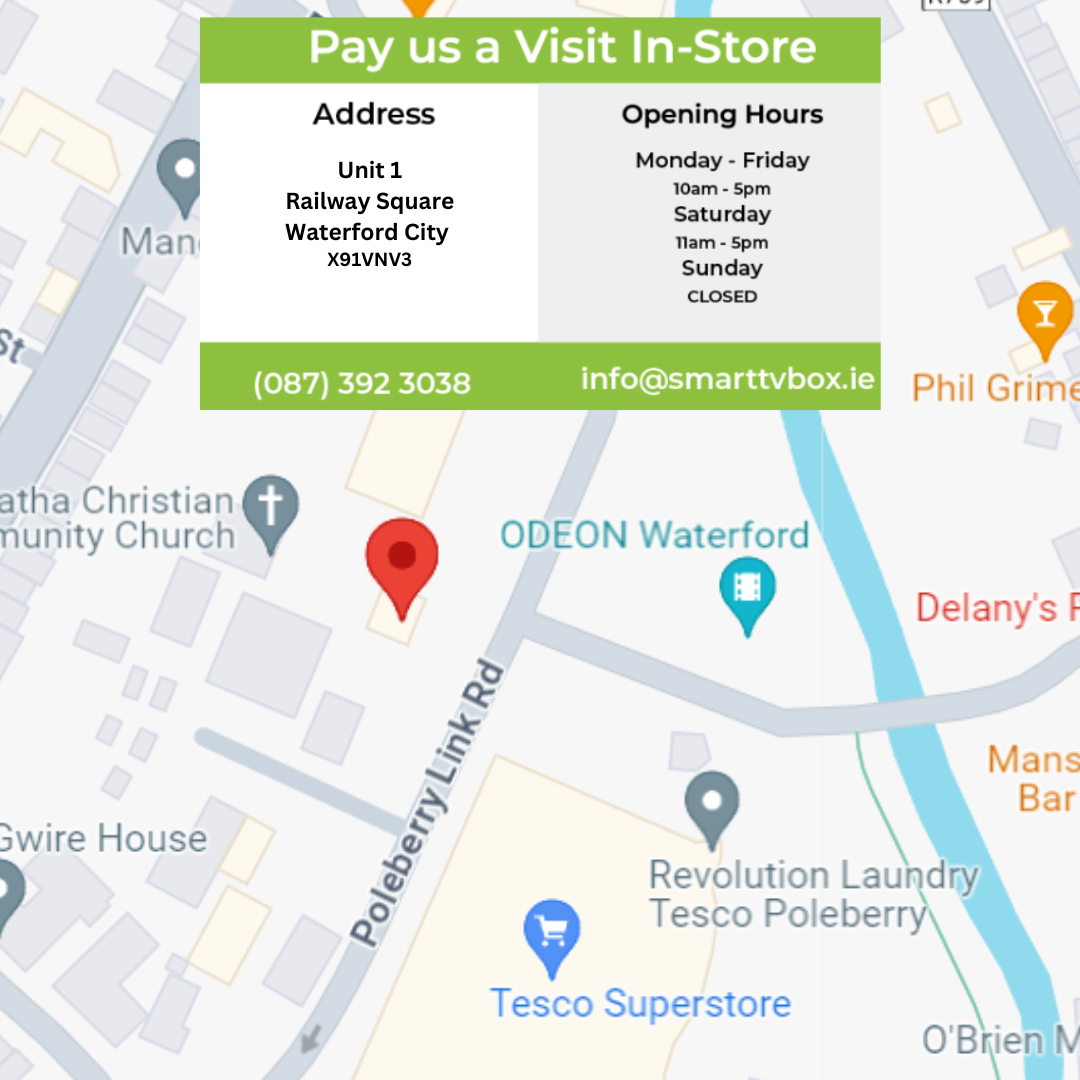Dual-Band Wi-Fi is a form of broadband offered by most providers nowadays. Dual Wi-Fi frequency has dual-band for 2.4GHz and 5.0 GHz. The device you're using can connect to either the 2.4GHz or 5GHz band depending on your needs.
A wireless transmission at 2.4 GHz provides internet to a larger area but sacrifices speed, while 5 GHz provides faster speeds to a smaller area.

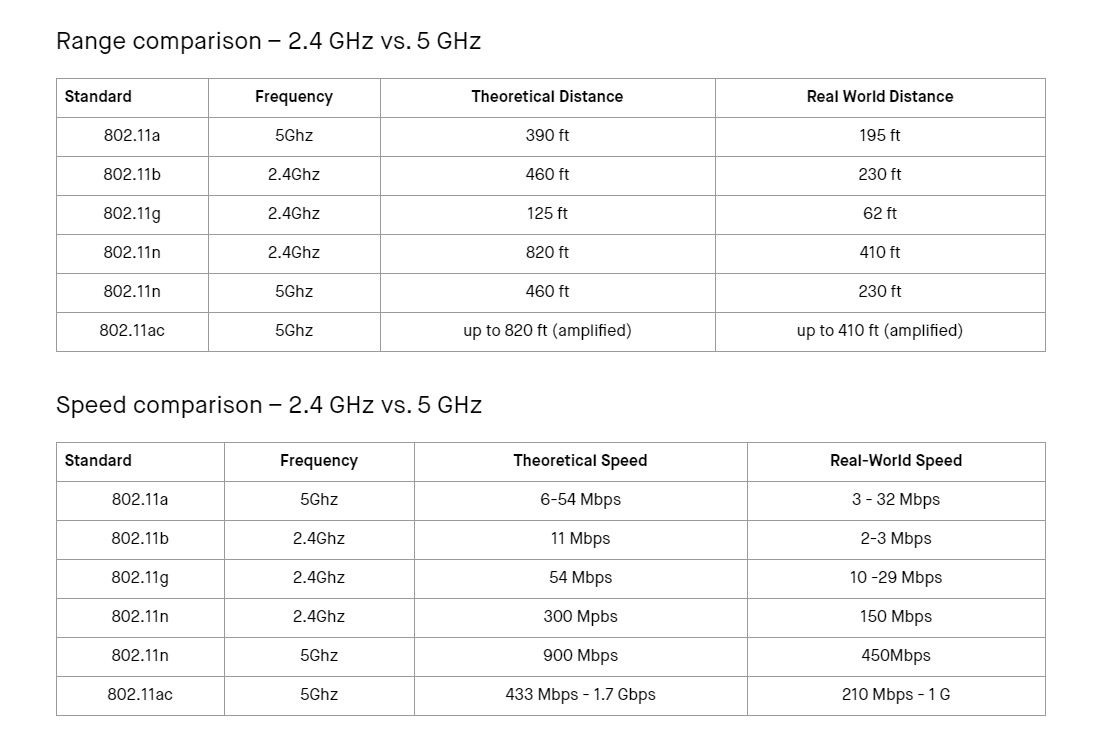
Every router is designed to deliver a certain set of frequencies, and you will want to consider which WiFi band and channel will best suit your needs and give you optimum performance.
Which frequency should I use?
There are lots of factors that will dictate which band your devices should use. A lot of devices in today’s world use the 2.4 GHz wavelength, including microwaves or baby monitors. While you may not have many of these devices in your home, if you live an apartment surrounded by other people, that 2.4 GHz band is likely congested with a number of devices.
In the case of using an Android tv box that wouldn't be moving around too much. We recommend setting it to 5 GHz frequency to reduce congestion and take advantage of the higher speeds that the 5 GHz band can provide.
On the other hand, if you have a device that moves around your home a lot (like your smartphone) and it is usually farther away from your router, we recommend you set this device to the 2.4 GHz frequency. This wavelength has a larger range and can penetrate solid objects more easily than the 5 GHz band, making it ideal for devices that are taken from room to room or are located farther away from the router.
How do I check which is the best band for my box?
Connect first to the 2.4 GHz band and go onto any speed test website and see what speed you're getting. Then connect to the 5GHz band and do the same. Whichever has the faster speed. Stick with that one.
To do this with a phone. Check the speed multiple times around different rooms in the house and see which is on average the higher band.